How to Increase WordPress Website Speed: Tips and Tricks
25 June, 2024
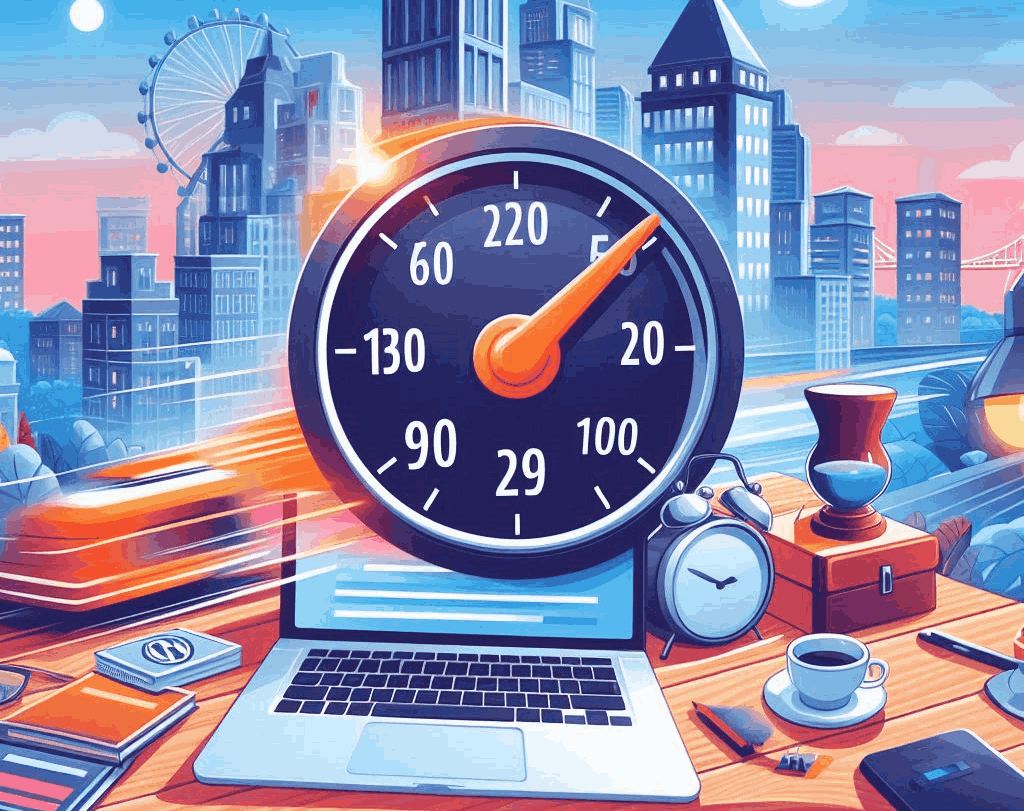
Website speed is a crucial factor in maintaining a successful online presence. It affects user experience, SEO rankings, and conversion rates. If your WordPress site is slow, visitors might leave before your page loads, and search engines might rank your site lower. Fortunately, there are numerous ways to improve WordPress website speed. This article will explore several proven strategies to boost your WordPress site speed and ensure your visitors enjoy a fast and seamless experience.
Why WordPress Website Speed Matters
Before diving into the techniques to increase WordPress site speed, it’s essential to understand why speed matters:
- User Experience: Faster websites provide a better user experience. A delay of even one second can lead to a significant drop in page views and customer satisfaction.
- SEO Rankings: Search engines like Google prioritize faster websites in their rankings. A slow website can result in lower search engine rankings, reducing organic traffic.
- Conversion Rates: Speed directly impacts your conversion rates. Faster sites lead to higher engagement, better retention, and increased sales.
Now, let's explore effective methods to improve WordPress website speed.
1. Choose a Fast and Reliable Hosting Provider
Your hosting provider plays a significant role in your website's speed. Shared hosting might be cost-effective, but it often results in slower speeds due to resource sharing. Consider upgrading to a managed WordPress hosting provider like Kinsta, WP Engine, or a dedicated server for better performance.
2. Use a Lightweight WordPress Theme
Not all WordPress themes are created equal. Some themes are bloated with features you might never use, slowing down your site. Opt for a lightweight and well-coded theme. Themes like Astra, GeneratePress, and Neve are designed for speed and performance without compromising on aesthetics.
3. Optimize Your Images
Images can significantly slow down your website if not optimized. Large image files take longer to load, affecting overall speed. To optimize images:
- Resize Images: Ensure your images are no larger than they need to be.
- Compress Images: Use tools like iLoveCompress to compress images without losing quality. This reduces file size and improves loading times.
- Lazy Load Images: Lazy loading ensures that images only load when they enter the viewport, reducing initial load times.
For more details on image compression, visit iLoveCompress's blog on image compression.
4. Leverage Caching
Caching stores static versions of your website, reducing the server's workload and speeding up page delivery. Use caching plugins like W3 Total Cache or WP Super Cache to implement caching on your site. Additionally, consider using a content delivery network (CDN) like Cloudflare to distribute your content across multiple servers worldwide, further enhancing speed.
5. Minimize HTTP Requests
Every element on your page—images, scripts, CSS files—requires an HTTP request. The more requests, the slower your page loads. To reduce HTTP requests:
- Combine Files: Combine multiple CSS and JavaScript files into one.
- Minimize Use of Plugins: Deactivate and delete unnecessary plugins.
- Use Inline CSS: For small CSS snippets, use inline CSS instead of external files.
6. Enable GZIP Compression
GZIP compression reduces the size of files sent from your server to the browser, speeding up the transfer process. Most modern browsers support GZIP compression, and you can enable it through your hosting provider or a plugin like W3 Total Cache.
7. Optimize Your Database
Over time, your WordPress database can become cluttered with unnecessary data, slowing down your site. Regularly clean up your database using plugins like WP-Optimize or WP-Sweep. Remove unnecessary post revisions, spam comments, and transients to keep your database lean and efficient.
8. Update WordPress Regularly
Keeping your WordPress core, themes, and plugins up to date ensures you benefit from the latest performance improvements and security fixes. Outdated software can slow down your site and make it vulnerable to attacks.
9. Use a Content Delivery Network (CDN)
A CDN caches your website's static content and delivers it to visitors from the closest server, reducing latency and improving load times. Popular CDN services include Cloudflare, StackPath, and KeyCDN. Implementing a CDN can drastically boost WordPress site speed, especially for global audiences.
10. Monitor and Test Your Website Speed
Regularly monitor your website speed using tools like Google PageSpeed Insights, GTmetrix, or Pingdom. These tools provide insights into what's slowing down your site and offer suggestions for improvements. Continuous monitoring helps you stay on top of performance issues and maintain a fast-loading website.
Additional Tips for WordPress Performance
- Limit External Scripts: Reduce the use of external scripts and fonts, as they add extra HTTP requests.
- Optimize CSS Delivery: Ensure critical CSS is loaded first to prevent render-blocking issues.
- Implement AMP: Accelerated Mobile Pages (AMP) improve mobile site speed and performance.
- Use Prefetching: DNS prefetching and preloading can help speed up the loading of linked resources.
Conclusion
Improving WordPress website speed is essential for providing a great user experience, boosting SEO rankings, and increasing conversion rates. By following these tips and regularly optimizing your site, you can ensure your WordPress site remains fast and efficient.
For more tips on optimizing your website and compressing images, check out the resources at iLoveCompress and their detailed guides on image compression and video editing software.
By implementing these strategies, you can significantly increase WordPress site speed, providing a seamless and enjoyable experience for your visitors.